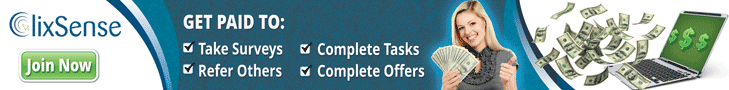- Dead-Boot FLARE(S100) but still detected in device manager (Unknown Device or in COM PORTS).
- USB Cable.
- Jellybean/ICS Driver
- Laptop / PC Running Windows. I’ve tested this using windows XP SP3 and Windows 7 32bit SP1.
- Qualcomm Product Support Tools. I’ve tested this using version 2.7 build 399.
- Jellybean BP Firmware.
- Jellybean Image Dump
- Best of all Common Sense.
O+ 8.33z Stock ROM
Flash Stock ROM of O+ 8.33z
- Download O+ Stock ROM – (Part 1) (Part 2) (Part 3) (Part 4) (Part 5)
- Download SP Flash tool – DOWNLOAD
Use Smart phone Flash Tool
Step 1 – Download and install Android USB Driver on your computer. In case Android USB Driver are already installed on your computer, skip this step
Step 2 – Power Off your Android Phone and Remove the Battery (if it is removeable)
Step 3 – Download the Stock ROM or Custom ROM that you want to Flash on your SmartPhone and extract it on your computer. Continue reading
How to unlock the HTC One (M8) bootloader with official HTC Dev tool
The HTC One (M8) is by far the best Android device HTC has ever produced and it’s software is top notch, bu that doesn’t mean you have to be satisfied with the stock HTC Sense 6 experience. The development community around the phone is exploding and there are dozens, of modifications which can be made to the device.
But before you jump in and get your feet wet, you’ll most likely have to unlock the bootloader on the HTC One (M8). The process is fairly simple since HTC provides unlock tokens for all of its phones. Follow the steps outlines below and your HTC One (M8) will have an unlocked bootloader in about 20 minutes.
WARNING: Unlocking the bootloader in the HTC One (M8) may void your warranty. HTC will most likely not honor the 12 month warranty on your phone if you experience software related issues. Unlocking the bootloader in the HTC One (M8) will result in a full factory reset. Be sure to create a backup of you picture, videos and any other important information you have on your One (M8) before proceeding.
Root Asus Zenfone 5 KITKAT 4.4.2 (100% work)
Warning!:
I will not be held liable for any damage on your device. It may void your warranty. For kitkat only JB may not work. Before root kindly backup your data.
HDD Tune Pro V5.50
In the world of hard drive information utilities, HD Tune is a gem. A venerable one at that–it’s been around for years and no one has come up with anything better–except of course for its developers, who also sell a Pro version.
The free version of HD Tune is adequate for most purposes and gives you a rough estimate of your drive’s performance, scans your disk for errors, and retrieves the S.M.A.R.T. (Self-Monitoring, Analysis, and Reporting Technology) info from your hard drive. Said S.M.A.R.T. info (often reported by your BIOS at boot time) can tell you if your hard drive is about to give up the ghost.
Forgot Administrator Password
If you forgot the administrator password you can easily reset the password on Windows 7, Windows Vista and windows 8/8.1 , with the Sticky Keys tricks. It works always.
Please note that resetting the password from an account other than the corresponding user account always means that the user loses the credentials stored in the Windows Vault, stored Internet Explorer passwords, and files that you encrypted with the Encrypting File System (EFS). Of course, if you have a backup of these credentials, you can restore them; likewise, if you have exported the private EFS key, you can import it again after you have reset the password.
Convert Dynamic Disk back to Basic Disk without data loss
I like to share with you my method. I had a 500GB SATA Hard Drive and Windows wont see the data after install until you add it to Disk Management as a Dynamic Disk because it somehow it became a dynamic disk in the past. I not sure why. For it to be seen as a Basic Disk like all the rest of your drives you have to convert it to Basic but this means you lose all your data so say Microsoft. I didn’t want to lose 500gb of data. So here’s a hack to convert it to a Basic Disk without losing any data. It also means i can access the drive in dos properly too.
How to setup Edimax EW-7438RPn V2 WiFi Extender
Upgrade Windows XP to Windows 7
Upgrade Windows XP to Windows 7 without losing your files and Program Settings.
Do you want to update your Windows XP to Windows 7 without losing your files and program settings? here are the step by step guide to upgrade your Windows XP to the latest version of Windows.
You’ll need the following:
[JB]Flame KTCIT.apk gsensor possible fix
[JB]Flame KTCIT.apk gsensor possible fix
Requirements:
- Flame 2.0’s KTCIT.apk – DOWNLOAD
- Eyes for reading
- Brain to Understand
INSTRUCTION:
- Download the KTCIT.apk
- put it on your SDcard mas ok na sa folder na madali mong maaccess
- bago ipush make sure na naka UNCHECK ung Auto Rotate Screen sa Settings>Display
- open Root Explorer
- locate mo ung nadownload mo na KTCIT.apk
- copy mo ung KTCIT.apk then go to your System (mas ok na wag muna sa Apps folder ng system gnun kasi gnwa ko XD)
- paste nyo ung KTCIT.apk sa System change PERMISSION rw-r–r–
- now move nyo ung KTCIT.apk nyo sa System>apps replace lang
- Reboot
- check nyo na kung gumagana ung Gsensor 😀
Credits to Jader Eugenio Ricarte for the KTCIT.apk 🙂
Flare Transformation
Flare Transformation – [Xposed] GravityBox + Xtheme TRY AT YOUR OWN RISK XPOSED? –
Rom modding without modifying apk’s
– Xda link: CLICK
– Collection of modules: CLICK GRAVITYBOX?
– An Xposed module for devices running Android 4.1/4.2/4.3 – Status bar modification (transparency, etc.)
– Navigation bar modification
– Display Tweaks (enable/disable button back-light, etc)
– Others…..
– xda link: CLICK (note: some features will not work on our flare) XTHEME ENGINE? Continue reading